What is Cltmng.exe? Is it dangerous? How to remove it?
Cltmng.exe is an executive file-program for Windows Operating System. Exe is an abbreviation for executive files. Users should pay special attention when launching .exe files, because they potentially can change your system configurations and harm your computer, so you should only trust to the official and reliable developers of the programs.
Cltmng.exe is not a virus, however it belongs to the malicious process of the program called Search Protect by Conduit, which is able to collect user’s personal data and transfer it to the remote server without users knowledge. You might notice that your home page was changed to search.conduit.com or trovi.com in Google Chrome, Firefox and Internet Explorer. Also you might find some unwanted toolbars installed by Conduit and the program called Search Protect. The objective of Search Protect by Conduit is to block any of your attempts to change default homepage or search engine and spy on you.
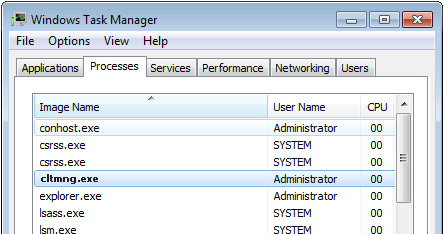
Cltmng.exe does not have any visual interface and it is automatically launched when you start your computer. It consumes system resources such as CPU and RAM and it may slow down your performance. Also there have been reports that Cltmng.exe monitors the activity of other programs installed on your computer and also it prevents the installation of any add-ons or plug-ins for your browsers. Only extensions developed by Conduit are allowed, so this way it blocks user from changing the homepage and search engine.
Usually user gets infected with Search Protect while installing some freeware programs downloaded from unknown and unreliable websites. Once Search Protect adware is installed it launches Cltmng.exe process and changes system registry so Cltmng.exe will be started automatically on every system boot. If you see Cltmng.exe process in the Task Manager you should remove this hijacker form your computer as soon as possible.
To get rid of Cltmng.exe you will have to remove all of the related programs, otherwise it will appear again on the next system boot. Related programs are Conduit Toolbar, Search Protect and other products developed by Conduit or Client Connect Ltd. You may try to perform manual removal of Cltmng.exe and its components but we recommend to download and install our automatic removal tool that was specifically designed to detect adware, malware and spyware on your computer and remove it completely from your computer.
Cltmng.exe Removal Instruction
Automatic Removal for Cltmng.exe
Symptoms of Cltmng.exe infection on your computer can be: computer crashes, unusual homepage or search engine on your browser, unwanted pop-up ads and advertising banners. We recommend to download our automatic removal tool. This removal tool has been tested for Cltmng.exe threat removal and it is easy to use.
Removal Cltmng.exe with the help of technical experts
expert technical support


My antivirus couldn’t find Cltmng.exe, but with the help of tutorial I was able to clean my pc – Randy Sanford
Thanks very much for providing me instruction about how to get rid of Cltmng.exe – Markus Lemond
I never thought that removing Cltmng.exe would be that easy – Judith Folsom
Well, it removed traces of Cltmng.exe that other tools missed! I am so glad, thank you very much – Monica Cart